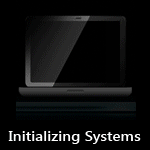ShopDreamUp AI ArtDreamUp
Deviation Actions
Description
I dont do any change to the animation, but since the tool is updated it and doesnt require signing, it would be good to repack it.. 
For Windows 7 x64/x86 SP1 or without SP
***********************************************
- Use it AT YOUR OWN RISK! because the tools still alpha at the moment and may contain bugs
- I made the animation based on my laptop screen (1280x800) or 16:10, its should be work just fine on other widescreen too
- Installer and *.bs7 version included (while you need [THIS] to apply the *.bs7)
- well, then! enjoy!
- and if you like
if you like 
***********************************************
In case you get stuck forever in Windows Recovery Environment then you need to manually restore winload.exe. Here are the directions:
-Once you enter Windows Recovery Environment press "Cancel" right away (while it is still scanning)
-Click "Yes" on the warning that pops up
-Click "View advanced options for system recovery and support"
-Select your keyboard types and click "Next>"
-Select an account (not "HomeGroupUser$") and enter any necessary password and click "Ok"
-Click "Command Prompt" (the last option)
-Enter the following commands:
d:
cd \Windows\System32
del winload.exe
ren "winload - Backup.exe" winload.exe
cd \Windows\Boot\PCAT
del bootmgr
ren "bootmgr - Backup" bootmgr
exit
-Click "Restart"
***********************************************
PS: if you've had mod your bootscreen before, dont forget to restore your backup or uninstalling the previous bootscreen before applying this!
For Windows 7 x64/x86 SP1 or without SP
***********************************************
- Use it AT YOUR OWN RISK! because the tools still alpha at the moment and may contain bugs
- I made the animation based on my laptop screen (1280x800) or 16:10, its should be work just fine on other widescreen too
- Installer and *.bs7 version included (while you need [THIS] to apply the *.bs7)
- well, then! enjoy!
- and
***********************************************
In case you get stuck forever in Windows Recovery Environment then you need to manually restore winload.exe. Here are the directions:
-Once you enter Windows Recovery Environment press "Cancel" right away (while it is still scanning)
-Click "Yes" on the warning that pops up
-Click "View advanced options for system recovery and support"
-Select your keyboard types and click "Next>"
-Select an account (not "HomeGroupUser$") and enter any necessary password and click "Ok"
-Click "Command Prompt" (the last option)
-Enter the following commands:
d:
cd \Windows\System32
del winload.exe
ren "winload - Backup.exe" winload.exe
cd \Windows\Boot\PCAT
del bootmgr
ren "bootmgr - Backup" bootmgr
exit
-Click "Restart"
***********************************************
PS: if you've had mod your bootscreen before, dont forget to restore your backup or uninstalling the previous bootscreen before applying this!
© 2010 - 2024 die77
Comments92
Join the community to add your comment. Already a deviant? Log In
Love it